Hello friends! I hope you're having a good day with lots of sunlight and health. I'm at work and feeling well. In these COVID-19 days, going work and doing something out of my house feels levitating. In this post, we will talk about 4th lesson of 21st Century Skills Teacher Training.
The last lesson, as always, focused on different subjects and one of which was the terms related to digital environments. We have mainly talked about three different terms; technophobe, digital immigrant, digital native. Can you make any guesses what they could mean? or have your heard of them before?
Technophobe is an easy one I guess. People who do not understand technology and struggle with it, then as a result, became prejudiced and fearful of technology are named as technophobe. This is like every other phobia. If you do not understand something, you start to fear. Then, digital immigrant comes in, this term is has the same meaning with cultural immigrants but make cultural digital. Someone who has not born into digital world is counted as digital immigrant. They get accustomed to digital world in time and make limited use of it. Lastly, we can talk about digital natives. The terms is self-explanatory but let's discuss on it. Digital native means that the person who is digitally native have been born into digital world and did not show extra effort to make use of digital world. We can say that those group of people is mostly consisting of Gen Zs.
Later on that lesson of the training, we talked about technology use in teaching and the problems that we might have in doing this. The most concerning problem was the accessibility of technology because there are many people who does not have access to necessary technology. Also, there are lots of classes that does not have enough devices for each student. Coming from that, we were worried that social-economical states of our students and classes would affect our lessons. Another problematic thing was the time that is spent to prepare and apply a technology enhanced teaching curriculum. However, we have come to conclusion that this is a problem of getting used to and in time, it will be solved with practice.
As in every lesson, at the end, our teacher Mrs. Yılmaz presented us with different tools that can be used while teaching and explained them in detail. Those tools were Wordwall, WordArt and Canva. All those websites are useful for creating more interactive lessons.
All at once, this session of the training gave us an insight into possible disadvantages of technology use in teaching and how to prevent them affecting our lessons. I personally, got a different perspective towards technology in ELT.
This is all I have for this week my friends! I hope you enjoyed reading. Take care of yourself, see you!

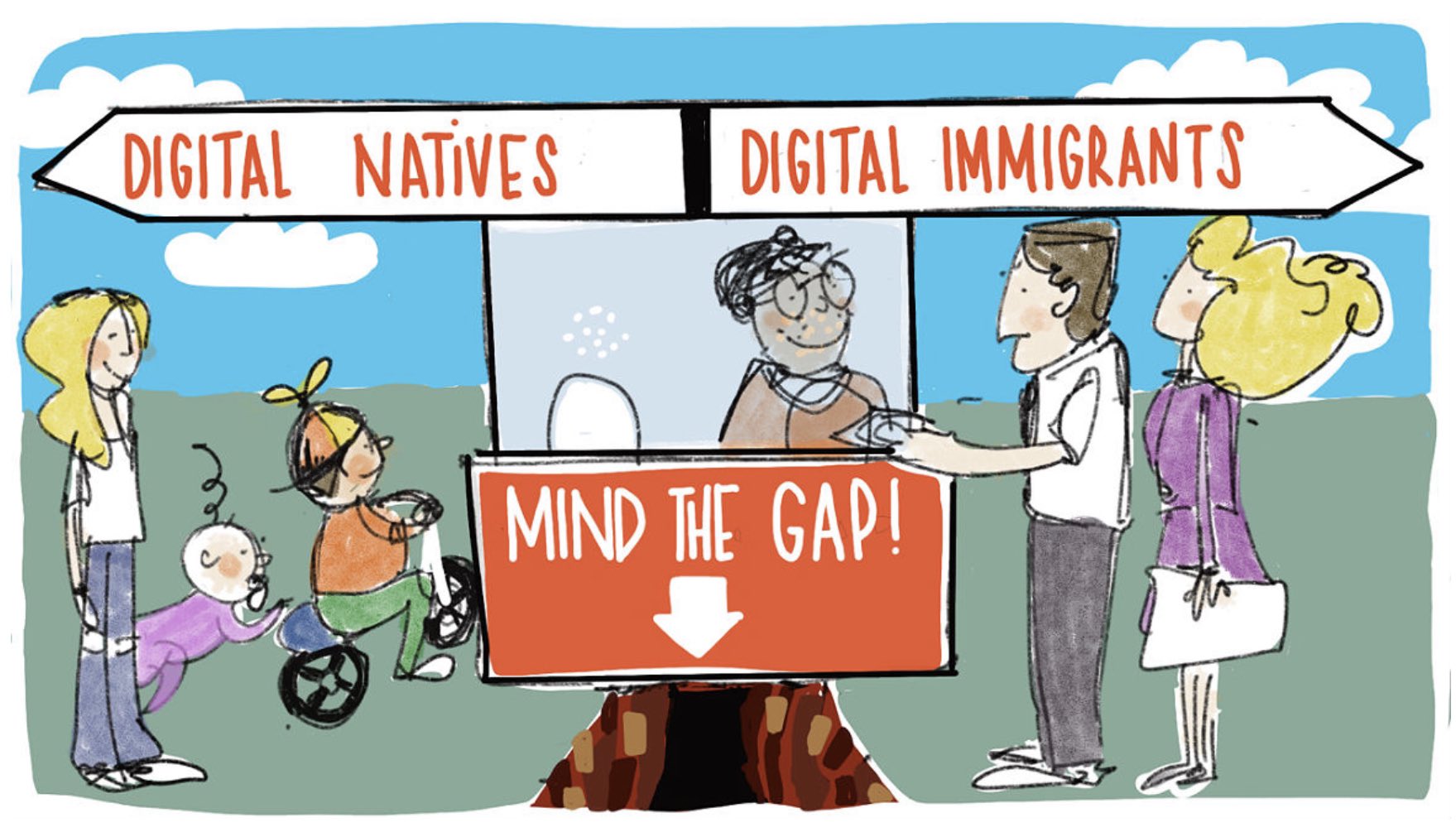
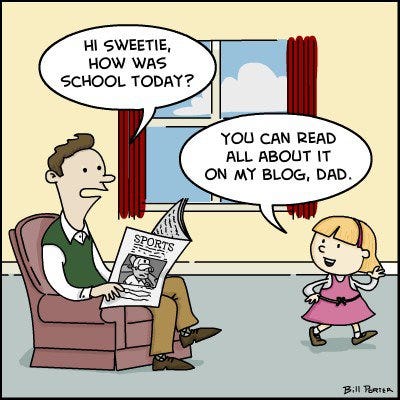
Comments
Post a Comment